We live in a modern world where information and data flow freely. We can post videos online, talk to relatives on the other side of the planet, and communicate quickly and easily with many friends at once in group chats. In such a world, do you really think a mere username or phone number is enough? These days, if you want an online identity that says something about you before you do, you need an avatar.
![]()
Today we’re going to walk you through some of the best apps you can download on your Android phone to help you make your own avatar. With a well-designed avatar, you can display your personality without showing off your actual face. As well as being fun to make, avatars can also help keep you safe online. Let’s get started then. These are the best Android avatar maker apps
The best Android apps to make avatars
Boomoji
![]()
Boomoji could be the best avatar maker app on our list. This app will actually scan your face through a selfie and then build a 3D avatar that looks just like you. So far so good, but Boomoji goes even further by allowing you to then tailor the resulting avatar even further. You can tweak things like hair color, hair style, eye color, skin tone, and more.
Boomoji is so much more than an avatar builder though. Once you’ve built your avatar you can then use the app to film mini animated avatar movies using in-app scenes with your avatar and also your friend’s avatars as the stars. The app also has AR features, which means you can see what your avatar looks like in the real world too. On top of all of that, Boomoji also has a massive collection of animated stickers and emojis and games too, which you play as your avatar.
FaceQ

FaceQ is a great little app that you can easily lose hours to. This app is about creating cute, cartoon avatars and it easy to use, even if you can’t draw. You simply choose your gender and then model on various other facial features like eyes, nose, lips, and stuff like hair and eyebrows too. You can also tailor things like clothing and emotions, and you can play around with the background and add text, if you’d like. The other cool thing about FaceQ is that it is free and doesn’t show you ads.
SuperMii
![]()
If you’re an anime or comic book fan, then you might want to check out the SuperMii app. SuperMii gives you all the usual avatar customization options but does so in a bright and vibrant anime style. This is definitely one of the edgier avatar creator apps we’re featuring today. As well as designing the facial features, SuperMii also gives you the power to control facial expressions too. There’s also a lot of other cool features here for you to play around with.
Bitmoji

If you want to download one of the most popular Android avatar apps, you should look at Bitmoji. What’s cool about Bitmoji is that it can connect with a lot of apps straight out the box, which means it is very easy to use your avatar across all your online services. You’ll no doubt already be familiar with the Bitmoji avatar style if you use Snapchat. What’s even better is that you can link the app to your Gboard keyboard app, which means you can easily add your avatar to third-party apps, with the simple press of a button on your on-screen keyboard.
Androidify
![]()
Androidify adds an interesting new aspect to your avatar creation. Basically, Androidify gives you the chance to create an avatar out of the Android logo. You can take the logo from the little green alien looking robot everybody knows and loves, and then really go to town giving it a makeover. Think cameras, smartwatches, hipster outfits, and all manner of weird accessory from smoker’s pipe to rubber duck. What’s even better about this app is that it comes from Google directly, which means it is completely free to use, doesn’t have any in-app purchases, and won’t show you any ads.
Cartoon Maker
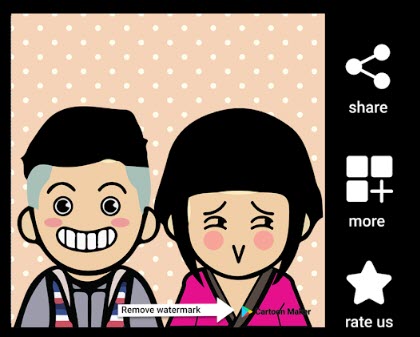
The final app we’re featuring today is Cartoon Maker, which is another app that focuses on creating fun avatars with comic-like features. This is a little similar to what FaceQ offers. If you go with this avatar app, you won’t be trying to recreate something that looks just like you, rather you’ll be picking an app that will help you show off a fun and outgoing side of your personality.
Wrapping up
You’ve now got some really great options for creating yourself a unique and personalized avatar to use on your online accounts. If you’re a parent who is worried about their children using online social media apps like Facebook and Snapchat or messaging apps like WhatsApp, the apps we’ve outlined above could offer you some peace of mind. Furthermore, as well as offering you a way to allow your children to access the internet, these apps will also give you a fun activity to do with your kids too, as you design their avatar together.


